Get Your Blog Reviewed

How would you like to get your own blog reviewed and also get a link back at the same time? As bloggers we are always looking for good ways to get people to read our blog, comment on it and also give a link back to it.
 I stumbled across a blog entitled, The Kindle Blog Report, and Marguerite will review your blog, give her honest opinion of it's content and whether it has value to the public, and link back to you. Her blog is mainly about sites and books that are good to view on the Kindle, the popular wireless reading device from Amazon
I stumbled across a blog entitled, The Kindle Blog Report, and Marguerite will review your blog, give her honest opinion of it's content and whether it has value to the public, and link back to you. Her blog is mainly about sites and books that are good to view on the Kindle, the popular wireless reading device from Amazon but she also touts her site as the Original Blog Review Blog.
but she also touts her site as the Original Blog Review Blog.
No matter what kind of blog you run Marguerite has a category to put you in.
And, not only does her review share with the public what your blog is about, she also gives her honest opinion about the content of your site (her review is not about what your blog looks like), and gives her readers excerpts from some of your posts.
I suggest you check out her blog and contact her to get a review of your blog today.
 I stumbled across a blog entitled, The Kindle Blog Report, and Marguerite will review your blog, give her honest opinion of it's content and whether it has value to the public, and link back to you. Her blog is mainly about sites and books that are good to view on the Kindle, the popular wireless reading device from Amazon
I stumbled across a blog entitled, The Kindle Blog Report, and Marguerite will review your blog, give her honest opinion of it's content and whether it has value to the public, and link back to you. Her blog is mainly about sites and books that are good to view on the Kindle, the popular wireless reading device from AmazonNo matter what kind of blog you run Marguerite has a category to put you in.
And, not only does her review share with the public what your blog is about, she also gives her honest opinion about the content of your site (her review is not about what your blog looks like), and gives her readers excerpts from some of your posts.
I suggest you check out her blog and contact her to get a review of your blog today.
Sunday, September 05, 2010 |
9
comments |
Read more...
Search Analytics

 Every blog owner should know just how visitors find your site and where they are coming from. You should also know what search terms are used to find your site.
Every blog owner should know just how visitors find your site and where they are coming from. You should also know what search terms are used to find your site.It is VERY important to make sure the right visitors are finding your site. You do not want to waste your marketing efforts on trying to get just anyone to visit your site when you have a specific niche you serve almost exclusively. But how do you find out who is visiting and if they are finding what your site is all about?
The answer is simple, but simultaneously complex: search analytics.
A lot of people do not understand just what search analytics are. Simply put, search analytics comprise the study of:
- what any given visitor does while they are on your website
- what search terms they use to get to your site
- and how they actually find your site (through searching, social media, or another site)
This is where search analytics companies come into play. There are several different companies, which offer a highly varied range of content. Most every type of software available (including that which is native to some web hosting providers) tells you the basic information. Three things that are very important to know are unique visitors, duration of visit, and user impressions.
Obviously, a unique visitor is just any person who clicks onto your site. A user impression is whether they clicked onto a particular page, where a particular ad might be displayed. And visit duration tells whether they stuck around long enough to really check out your offerings… or just gave it a once over, a shaken head, and a disappearing act.
Two of the best companies for identifying the more nitty gritty information on your site are Google Analytics and Omniture. However, they function in different ways.
Google’s software is just that – it can track “the numbers,” but it has no brain. If you have a marketing background, this might be enough for your purposes. However, Omniture stands out a bit because their professionals actually review the number their software puts up, and make specific recommendations based on their knowledge and your intended niche.
Knowing exactly how a visitor finds you is one of the best ways to start targeting what you write on your blog to help those visitors find you everytime they search for a keyword or keyword phrase.
Monday, April 12, 2010 |
3
comments |
Read more...
Are you reviewing products or just promoting them?

 Many times mom bloggers get products sent to them to review. In the first place let's go over why companies are willing to do this. Companies have found a cheap way of getting their products advertised - it's called mom blogging.
Many times mom bloggers get products sent to them to review. In the first place let's go over why companies are willing to do this. Companies have found a cheap way of getting their products advertised - it's called mom blogging.Companies are willing to send you a product to review in hopes that the people who read your blog will try it and buy it. Heck, even if they get new people to even see their product they are building and growing their brand so for them it is a win-win situation. Many times they don't care if you have 100 readers or 10,000. To them they are getting 100 new people to find out about their product. They are getting free advertising for a steal.
In the "real" world they would have to pay tens of thousands of dollars for this kind of advertising but we, for some odd reason, will do it for free. I am guilty myself. I love free stuff just as much as the next person. So, I take a product and review it to get it for free.
Mom bloggers jump at the chance to review a product because it gives them "free swag" as I like to call it. I know all about getting free stuff. I write about entering sweepstakes to "win what you can't afford" on my Sweeps blog and the thrill of getting something free is too much to pass up. Many people don't want to wait to win it, although you wouldn't know it from the crowds at the casino, and they see the vast amount of free stuff coming through the blogging community everyday so they jump at the chance to get a free product to review.
Are you reviewing the product or just promoting it?
Too many mom bloggers are just pawns in the hands of companies because they are writing an obvious glowing, positive review about the product they received instead of giving the honest truth. If you bought the product yourself you wouldn't do that unless you totally liked what you got and there were negatives about it but you would have a definite opinion about the product. When you buy the product you are reviewing yourself you don't feel obligated in anyway to right something you wouldn't normally write.
When you receive a free product from a company you are afraid of writing what you really think because maybe you will tick off the company and then maybe they won't come back and offer you anything else in the future.
An Honest Review
I received some Pampers just last week to review and while I couldn't review them myself I ask my daughter-in-law to review them because she has a baby. The only thing I could have done in the review is tell you yes, I have a diaper in my hands and it smell good when it's not used :-)
Well the review was so-so and the company probably wouldn't want to hear what she had to say. She came up with a basic PROS and CONS list of things about the diaper. She said that it passed the "pee pee" test and worked well overnight but failed the "poo poo" test because it came out of the back of the diaper. And she said that if they weren't so expensive she would use them on a regular basis because they were overall a good diaper.
Now THAT is a real review.
Next time you get a product to review think about what you are doing. If you are not being honest then you are just "pimping" out your blogging services to the company willing to send you some free stuff in return. The company is getting the better end of the bargain. You, on the other hand, should feel like you aren't doing the right thing.
Saturday, February 27, 2010 |
11
comments |
Read more...
Affiliate Marketing 101 for Mom Bloggers

Just what is affiliate marketing? Basically it is "Selling Other People's Stuff" and it is a great way for your to make money on your mom blog.
Affiliate marketing starts off with a merchant. That merchant has a product they want to sell. It might be a physical product like a pair of pants or a clock, a digital product like a music download or an eBook, it could be a magazine subscription, or maybe they are trying to sell membership to their membership site.
 The next part of affiliate marketing is you, the blogger. A store like Old Navy might have an affiliate program and once you sign up you have the potential to make money promoting their sales and coupons. You share with your readers about the sale on the Old Navy site this week. Embedded in the link to the Old Navy site is your affiliate link. If that reader goes to the Old Navy site and makes a purchase you earn a commission.
The next part of affiliate marketing is you, the blogger. A store like Old Navy might have an affiliate program and once you sign up you have the potential to make money promoting their sales and coupons. You share with your readers about the sale on the Old Navy site this week. Embedded in the link to the Old Navy site is your affiliate link. If that reader goes to the Old Navy site and makes a purchase you earn a commission.
As mentioned above, those products don't have to be physical but they can be digital like an eBook. A great place to find eBooks to promote on your mom blog is ClickBank.com. Sign up for their affiliate program and then start promoting them right now. There are so many titles that you will find something that appeals to the vast amount of people on the Internet. Every ClickBank product has a commission rate that is set by the vendor, ranging from 1% to 75%.
Leads vs Sales
As I showed you above, you can make money by selling other people's stuff like in the Old Navy scenario and that is called a Sales affiliate offer. But, you can also make money promoting "other people's stuff" through Lead Generation offers. A lead basically works the same way but you don't have to worry if the reader makes a purchase. You would still write about the offer that Old Navy has but if they have a lead offer you would earn flat price based on what they are willing for that person to click through from your site to the Old Navy site. I have found that leads pay from 20 cent in the low range to $3.50 in the higher range. I tend to see a lot of $1.10 lead offers. But, if you have a lot of readers then promoting one offer can still earn you a fair amount of cash in your pocket.
This was just a brief overview of Affiliate Marketing Basics but stick around for more details in the future about how to sign up, what is required of your the blogger to promote affiliate programs, what affiliate programs are good for mom bloggers, and more.
Affiliate marketing starts off with a merchant. That merchant has a product they want to sell. It might be a physical product like a pair of pants or a clock, a digital product like a music download or an eBook, it could be a magazine subscription, or maybe they are trying to sell membership to their membership site.
 The next part of affiliate marketing is you, the blogger. A store like Old Navy might have an affiliate program and once you sign up you have the potential to make money promoting their sales and coupons. You share with your readers about the sale on the Old Navy site this week. Embedded in the link to the Old Navy site is your affiliate link. If that reader goes to the Old Navy site and makes a purchase you earn a commission.
The next part of affiliate marketing is you, the blogger. A store like Old Navy might have an affiliate program and once you sign up you have the potential to make money promoting their sales and coupons. You share with your readers about the sale on the Old Navy site this week. Embedded in the link to the Old Navy site is your affiliate link. If that reader goes to the Old Navy site and makes a purchase you earn a commission.As mentioned above, those products don't have to be physical but they can be digital like an eBook. A great place to find eBooks to promote on your mom blog is ClickBank.com. Sign up for their affiliate program and then start promoting them right now. There are so many titles that you will find something that appeals to the vast amount of people on the Internet. Every ClickBank product has a commission rate that is set by the vendor, ranging from 1% to 75%.
Leads vs Sales
As I showed you above, you can make money by selling other people's stuff like in the Old Navy scenario and that is called a Sales affiliate offer. But, you can also make money promoting "other people's stuff" through Lead Generation offers. A lead basically works the same way but you don't have to worry if the reader makes a purchase. You would still write about the offer that Old Navy has but if they have a lead offer you would earn flat price based on what they are willing for that person to click through from your site to the Old Navy site. I have found that leads pay from 20 cent in the low range to $3.50 in the higher range. I tend to see a lot of $1.10 lead offers. But, if you have a lot of readers then promoting one offer can still earn you a fair amount of cash in your pocket.
This was just a brief overview of Affiliate Marketing Basics but stick around for more details in the future about how to sign up, what is required of your the blogger to promote affiliate programs, what affiliate programs are good for mom bloggers, and more.
Friday, February 26, 2010 |
3
comments |
Read more...
Mommy Businesses Blogging Their Way To Success

 More and more women are leaving the workplace to stay home and be full time mommies. Since most households still require the income that Mommy was bringing in prior to the birth of her child, these enterprising women are coming up with ways to work at home. This allows them a chance to spend those precious first few years with their children and still help pay the bills.
More and more women are leaving the workplace to stay home and be full time mommies. Since most households still require the income that Mommy was bringing in prior to the birth of her child, these enterprising women are coming up with ways to work at home. This allows them a chance to spend those precious first few years with their children and still help pay the bills.Companies employ some of these moms in “telecommuting” type jobs. Others, however, are striking out on their own to earn their keep. These enterprising “Mommy Entrepreneurs” are starting cottage industries and most of them are using the world-wide-web as their storefront.
If you are a mommy with an online business, your blog can be more than just an ongoing article or story. It can become a valuable means of drawing potential customers to your website. For instance, take the case of a neighbor of mine makes custom diaper-bags. She does beautiful work, and can add a compartment for this, or embroider the child’s initials on the outside of each bag. She worked at a textile plant before “retiring” to work at home and raise her son. Her bags are beautiful and each one is made to order. Still, even with a quality product, she had trouble finding an outlet for them in our small hometown. So, she turned to the web. Her website is simple, providing shoppers with photos of her work and a price list and contact information. She has email and, for marketing purposes, she writes an ongoing blog. Marketing? Blog? Yes. Marketing and blog can be a beautiful pairing. It’s really pretty simple, and quite profitable.
If you are a mommy with a product to sell on-line and are writing a blog, make sure you include words that are in the address of your site, or in the byline it carries. In her blog, my neighbor frequently uses phrases like “diaper bag”, “customized bags” and “baby’s initials”. When someone does an online search for a “customized baby’s diaper bag with initials”, these phrases will cause the engine to pull up her site, and it will show up in the list of potentials provided for that shopper to choose from. The rest is up to her site and her skill. She is doing pretty well as of this writing, and enjoying the time she is spending teaching her son the alphabet in the process.
Using phrases that will refer customers shopping via search engines to your site has a name. It is called Search Engine Optimization. This means that you will optimize the amount of potential hits from search engines by inserting as many key phrases in the text of the blog as it will contain without being saturated to the point of becoming boring. Almost every blog on the Web has been written with SEO in mind. This makes the blog a valuable source of marketing for on-line businesses, including those businesses that are run by a mommy.
This is a guest post by Gavin
Sunday, February 21, 2010 |
1 comments |
Read more...
2010 Mom Blogger Conferences

 Here is a list of mom blogger conferences coming up sometimes in 2010. If you know of other blogging conferences that are a good fit please post them and I will update the list. They don't have to be specifically for mom bloggers but I would like them to be for blogging, networking, or learning how to make money online.
Here is a list of mom blogger conferences coming up sometimes in 2010. If you know of other blogging conferences that are a good fit please post them and I will update the list. They don't have to be specifically for mom bloggers but I would like them to be for blogging, networking, or learning how to make money online.There are other types of blogging conferences that make a good fit as well. I have included whatever I can find and what others have sent me including fashion blogger and foodie blogger conferences
Will you be attending any of these mom blogging conference? I am attending BlogHer in NYC. I would be happy to hook up with you while I'm there.
January
Chicks Who Click
A one-day Social Media Conference for Women incorporating networking, education and empowerment with like-minded women, achieving great heights in the area of Social Media.
Denver, Colorado
January 23, 2010 (one day)
8:30am-5:00pm
Cocktail reception to follow-5:30pm
$225.00- includes, conference, breakfast, lunch and networking.
February
Blissdom
February 4-6, 2010
Nashville, Tennessee
Cost: $299
Evolving Influence Fashion Blogger Conference
February 15, 2010
Conference 10:00 a.m. - 6:00 p.m.
Wine & cheese reception 6:00 p.m. - 7:00 p.m.
Helen Mills Theater
137-139 West 26th Street (between 6th and 7th Avenues)
New York City
Mom 2.0
February 18-21, 2010
Houston, Texas
Full Conference: $449
Networking Events Only: $150
March
South by Southwest
March 11-16, 2010
Austin, Texas
Prices range from $325 to $920
Bloggy Bootcamp
March 6, 2010
9:00 am to 4:00 pm
Pier 5 Hotel in Baltimore
Cost: $89 includes lunch
Registration Form: You can find that Here
Limited to 85 registrants
Fitbloggin (for fitness, diet and healthy lifestyle bloggers)
March 19-21, 2010
Baltimore, Maryland
Conference: $99.99 (ends March 1, 2010)
Camp Blogaway (for food bloggers)
Foodies, chefs, caterers, Mom Bloggers, cookbook authors and more, take note: May 14-16, 2010 is THE weekend when bloggers from across the country will convene near Big Bear in the beautiful San Bernardino Mountains of sunny Southern California for intense learning and sharing.
May 14-16, 2010
San Bernardino Mountains, South California
$325
June
EVO Conference
June 24-26, 2010
Park City, Utah
Full Conference: $249 Early Bird until Feb 23rd
Networking Events Only: $75
August
Blogher
August 6-7, 2010
New York City
Full Conference: $198 Early Bird until Feb 28th
Cocktail Parties: $50
September
Type-A Mom
September 23-27, 2010
Ashville, NC
No registration info available yet
October
Blogalicious
October 8-10, 2010
Miami, Florida
No registration info available yet
Blog World Expo
October 2010
No registration info available yet
Izeafest
October 2010
2010 Mom Blogger Conferences
Tuesday, January 26, 2010 |
8
comments |
Read more...
Mom Blogger Business Cards Trick

#asw10 When I went to the Affiliate Summit in Las Vegas last week I made sure I had brand new business cards to carry with me. I also setup a new email address with Gmail. I didn't want to give out my regular email because you had so many cards out when you go to a conference. Many times you just drop your business card in a bowl to try to win a prize and your email address ends up on someone's list. Gmail is free so you might want to consider having a separate email address just for this purpose.
I came up with a little trick too. On my new business cards I advertised all of my blogs on the back. I put the name of my blog, the URL, and a one line phrase that told what that blog was about. Then, on the front, I put my regular contact information and a photo of myself. It only cost an extra $4.99 to have it put on 250 business cards.


Everyone gets so many business cards when they attend a conference that when you get home you forget who gave it to you. Now, those people will see that picture of me and immediately remember they met me.
Vista Print just came out with Mom Contact cards. They cost $1.99 and you get 100. You could use these to advertise your blog as well. Or, just go with their traditional business cards which are usually free for the first 250. I think the mommy contact cards probably have more mom related graphics to choose from.
About the Mommy Contact Cards from VistaPrint
Our mommy cards are great for busy moms on the go. They’re like business cards, but for moms! Hand out to babysitters, teachers and parents. Socialize in style! Share all of your important 411 to everyone you know and meet. Perfect for networking, dating and more.
The cool way to share your contact info:

About shipping: Even if they tell you that the slow shipping method will take 3 weeks, don't believe them because they often come in half the time. So you can save yourself some money by choosing the slower shipping method. Of course, if you need your purchases quicker you will have to opt for the faster shipping.
 About Vista Print
About Vista Print
Vistaprint offers small businesses everything they need to market their business. We offer high-quality printed marketing materials, promotional products and marketing services such as copywriting, design, websites and postcard mailing. Vistaprint keeps their prices low because over 8 million people use them every year. Volume selling keeps them competitive.
I came up with a little trick too. On my new business cards I advertised all of my blogs on the back. I put the name of my blog, the URL, and a one line phrase that told what that blog was about. Then, on the front, I put my regular contact information and a photo of myself. It only cost an extra $4.99 to have it put on 250 business cards.


Everyone gets so many business cards when they attend a conference that when you get home you forget who gave it to you. Now, those people will see that picture of me and immediately remember they met me.
Vista Print just came out with Mom Contact cards. They cost $1.99 and you get 100. You could use these to advertise your blog as well. Or, just go with their traditional business cards which are usually free for the first 250. I think the mommy contact cards probably have more mom related graphics to choose from.
About the Mommy Contact Cards from VistaPrint
Our mommy cards are great for busy moms on the go. They’re like business cards, but for moms! Hand out to babysitters, teachers and parents. Socialize in style! Share all of your important 411 to everyone you know and meet. Perfect for networking, dating and more.
The cool way to share your contact info:
- Great for busy parents, kids and coaches
- Create in minutes; receive in as few as 3 days
- Full-color printing on matte or glossy card stock
- Perfect if you are a mom blogger too
- Get your Mom Contact cards for $1.99 now
About shipping: Even if they tell you that the slow shipping method will take 3 weeks, don't believe them because they often come in half the time. So you can save yourself some money by choosing the slower shipping method. Of course, if you need your purchases quicker you will have to opt for the faster shipping.
 About Vista Print
About Vista PrintVistaprint offers small businesses everything they need to market their business. We offer high-quality printed marketing materials, promotional products and marketing services such as copywriting, design, websites and postcard mailing. Vistaprint keeps their prices low because over 8 million people use them every year. Volume selling keeps them competitive.
Monday, January 25, 2010 |
10
comments |
Read more...
How to Add Search Box to your Blog

Many templates come with a search box already added but if your template does not have this feature you may want to add it. You can also add a Google Search box but personally, I don't like the way it returns the results. It always opens the results in a new window. I believe readers would rather stay on your site and see the results in the same window. Ultimately, though, it is up to you. This is instruction for adding a simple search box to your blog.
This simple search box can be added to either Blogger or WordPress in just a few easy steps.
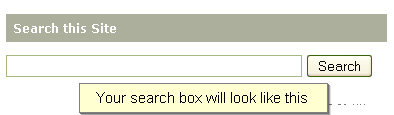
Blogger instructions:
1. Click the Layout tab from your blog Dashboard.
2. Click Page Elements.
3. Click Add a Gadget above the section you want to put your search box in.
4. Click the plus sign next to HTML/Javascript.
5. Type Search this blog (or whatever you want) in the Title box or leave it blank.
6. Copy and paste this HTML code in the text area. Do not modify anything.
7. Click Save.
8. Click Preview.
9. You may have to drag the search gadget into a new area until you get it positioned where you want it.
10. To test it click View Blog.
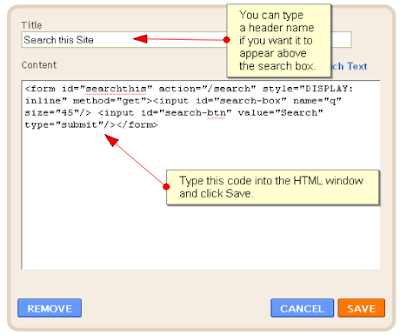
WordPress instructions:
Note: this will not work on WordPress.com You must have a self hosted WordPress blog to use it.
1. Click the Appearance link from the sidebar.
2. Click Widgets.
3. Drag a text widget from the left to the sidebar on the right.
4. Click the down arrow on the text widget to open it.
5. Copy and page this HTML code in the text area. Do not modify anything.
7. Click Save.
8. Preview your blog.
9. You may have to drag the search gadget into a new area until you get it positioned where you want it.
10. To test it click View Blog.
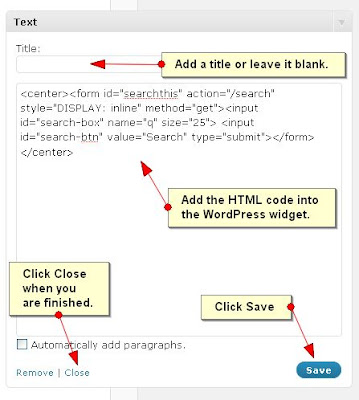
Now if you want to make your search box wider you can modify the line that reads size="25" changing the number 25 until you get your search box as wide as you like.
This simple search box can be added to either Blogger or WordPress in just a few easy steps.
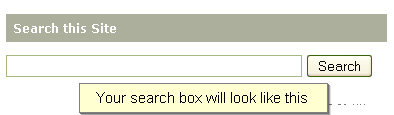
Blogger instructions:
1. Click the Layout tab from your blog Dashboard.
2. Click Page Elements.
3. Click Add a Gadget above the section you want to put your search box in.
4. Click the plus sign next to HTML/Javascript.
5. Type Search this blog (or whatever you want) in the Title box or leave it blank.
6. Copy and paste this HTML code in the text area. Do not modify anything.
7. Click Save.
8. Click Preview.
9. You may have to drag the search gadget into a new area until you get it positioned where you want it.
10. To test it click View Blog.
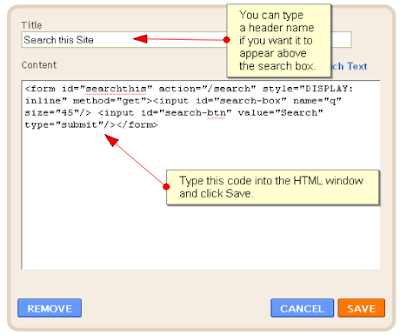
WordPress instructions:
Note: this will not work on WordPress.com You must have a self hosted WordPress blog to use it.
1. Click the Appearance link from the sidebar.
2. Click Widgets.
3. Drag a text widget from the left to the sidebar on the right.
4. Click the down arrow on the text widget to open it.
5. Copy and page this HTML code in the text area. Do not modify anything.
7. Click Save.
8. Preview your blog.
9. You may have to drag the search gadget into a new area until you get it positioned where you want it.
10. To test it click View Blog.
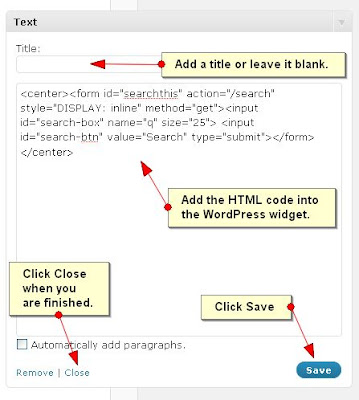
Now if you want to make your search box wider you can modify the line that reads size="25" changing the number 25 until you get your search box as wide as you like.
Monday, January 25, 2010 |
0
comments |
Read more...
What Mommy Bloggers Think About Affiliate Programs

 #asw10 Last week I ran a survey to ask some mom bloggers how they are using affiliate programs on their blogs. Here are some of the results of my survey. This is very helpful information for bloggers and affiliate companies alike.
#asw10 Last week I ran a survey to ask some mom bloggers how they are using affiliate programs on their blogs. Here are some of the results of my survey. This is very helpful information for bloggers and affiliate companies alike.I asked mom bloggers what kind of affiliate programs they use on their site, what they would like to see in the future, what kinds of problems they face, and what they would like affiliate managers to know about them and their blogs.
What Affiliate programs do you currently use on your site?
The majority, around 90% like using Amazon
Three other top affiliate programs for mom bloggers that ranked high on the list were Commission Junction, Logical Media, and My Savings. I will be writing an article about affiliate programs that work well for mom bloggers in the future and I will cover each program in depth.
Next on the list were Coupons/Brandcaster, Escalate Media, Juicebox Jungle, LinkShare.com
The full list of affiliate programs that I listed along with others that were suggested by bloggers will be featured in my post on affiliate programs for mom bloggers.
Remember, this is just a list of affiliate programs by rank. That doesn't mean these programs work for mom blogger. If I were to do a more in depth survey asking what they like and don't like about each of these programs you would be surprised at some of the answers I think. The programs available versus the programs that work are two different topics.
What types of affiliate offers work on your site?
I also wanted to find out whether leads, sales, or impressions (CPA) worked the best for mom bloggers. An overwhelming majority said leads worked the best. And, as a follow-up question about what they would like more of, the overwhelming majority said leads once again.
A lead is a type of program or individual offer you promote on your site through either an ad or within a post that earns you a flat rate when the reader clicks and fills out a form on the destination website. I will be writing an in depth article on what all of these type of offers are and how you can use them on your mom blog so stay tuned for that.
What kind of products or companies would you like to promote on your blog?
Here is just a sampling of what some of the mom (and one Dad) bloggers told me. There were a wide range of answers for this question. I think the offers that each mom blogger wants depends on what works for either their target audience or what they write about. A mom blogger who writes about coupons and grocery store savings might not need fashion offers and vice versa.
- Free samples
- free e-books
- coupons/discounts (mentioned multiple times)
- free trials of services, contests/giveaways
- Low-cost items that offer real value to readers
- Educational
- household
- consumables
- natural
- planners
- online shopping sites like Target.com
- Food
- health and wellness
- weight loss - quality companies that don't seem "fly by night" or spammy
- beauty
- fashion
- technology
- contests and sponsors that are legit; nothing where the end user has to complete a bunch of offers to enter or participate
- Children's clothing
- educational
- home management tools
- photo deals
Connie from Brain Foggles writes:
My biggest complaint is that pay limits are too high. For a blogger who focuses on writing and can only promote once in awhile without spamming my readers, I'd like to see smaller payout minimums like $25. I've dropped programs who won't pay until I reach $100. I'm not offered programs based on impressions or leads. That would inspire me even more (I am already working on this) to increase traffic to my blog if I was involved with programs like these.
Here are other random responses to this question.
- Ad codes with flash that won't display within blog posts.
- non-payment, too long of a wait, impressions being "off"
- takes too long for them to pay!
- They definitely take too long to pay out. Most affiliate programs are not consistent. They offer a lot of great things one month and nothing the next. Affiliates want bloggers to write about their products and then ask that no text links be used.
- As a blogger, using flash ads just looks hokey. I'd love more ads geared toward our readers...which means no flashing neon lights!
And why is this affiliate company a favorite? Because no other affiliate company is offering what they do. Are you listening affiliate companies? I see a niche marketing forming.
Another problem that plaques many of us is this:
They offer a lot of great things one month and nothing the next. Affiliates want bloggers to write about their products and then ask that no text links be used.
Christina from Northern Cheapskate
What affiliate offers do not work and why?
From Lori Loomis Moms by Heart
Moms are pretty savvy today - and our credibility as bloggers would be compromised if we promoted anything that was not in their best interest. For the most part, moms want to learn, improve themselves, save money and find shortcuts. If offers don't appeal to these needs, they won't work. So "as seen on TV", credit card/mortgage stuff, get rich quick stuff. Items with high shipping or full retail prices don't work for me either.
Here are other comments from bloggers.
"Ones that don't have a large selection of products or that don't offer enough products for my readers. Also programs that don't offer sales that I can promote."
"I have not had success working with affiliate programs outside of Amazon."
"Programs that look scammy to readers."
"Insurance, software downloads (toolbars), and dating offers."
"Anything that sounds remotely like a scam... i.e. Cash For Gold, Lose 30 Pounds in 2 weeks, get rich by working from home, etc."
Conclusion
When we (mom bloggers) offer something on our site, whether through content in a post or in an ad, we take responsibility, for that content. If the offer is not legitimate, is scammy, or does not provide value to the reader we definitely hear about it. If the reader clicks on something and they do not read the fine print; their credit card gets charge; or they start receiving tons of junk mail, we hear about it. Yes, it is not our fault but we feel responsible in some way. This is why we are so picky about what we are provide both through content and advertisements.
As you see from these results, mom (and Dad) bloggers are smart, savvy and understand that what they offer is a direct reflection on them and that the offers need to fit with their blog's overall intent. Affiliate companies need to pay attention to this huge group of bloggers who have growing power and influence. More quality offers need to be created around this demographic and if the current affiliate companies cannot provide this then new companies need to be formed.
As mom bloggers we pick from the pool that is available to us and at this point more mom-related affiliate companies need to come out of the woodworks to find us because in my opinion many programs are not even geared towards what we write about. However, I know I have limited knowledge of what is available and as I learn and find new programs I will share them to my fellow mom bloggers.
Other Bloggers who participated but were not directly quoted include:
- Anne-Marie from This Mama Cooks!
- Heather from Freebies4Mom
- Angela from A Simple Kinda Life
Sunday, January 17, 2010 |
0
comments |
Read more...
Do Butt Ugly Blogs Make Money

 While I am still perplexed as to what I call the "rhyme or reason" of why some blogs make money. I have seen some "butt ugly" blogs doing extremely well.
While I am still perplexed as to what I call the "rhyme or reason" of why some blogs make money. I have seen some "butt ugly" blogs doing extremely well.I used to be a web designer and the goal of creating a website was make it the best looking site it could be to please my clients and the public viewing it. However, I am learning that sometimes the uglier the site the more money it makes.
When I am talking about money for these kinds of sites I mean with Adsense, not affiliate programs. It is very easy to blend Adsense ads into an ugly site.
There are blogs that are crammed full of ads
- ads on the left
- ads on the right
- ads in the middle of the page
- ads at the bottom of the page
- ads in between posts
- and ads anywhere else the person can cram them in
Let's break it down. What would someone visit a blog for? If the blog is setup correctly and they get search engine traffic then there is a good chance a butt ugly blog will get as much traffic as a esthetically pleasing blog.
Maybe the person who designed the blog doesn't know how ugly it is or even care. If I end up on a site like that I don't usually go back most of the time because it drives me crazy. Either the ads are annoying or the colors are off. I know there is nothing I can do to fix it so I just don't return. I don't even care if they have good content if the site is that annoying. Kind of like when I go to someone's house and the picture is crooked on the wall. I want to fix it so bad I could scream and sometimes do when they aren't looking :-)
But, are butt ugly blogs are offering their readers something they need? Are they are solving a problem, answering a question, or fulfilling a need of some kind? They could very well be doing the very thing that brings in traffic but the visitor might not stay around long enough to find out because the design makes them cringe or annoys them so much they want to leave.
The ugly blog could work to your advantage. If the visitor doesn't like the design or the blog is too busy with ads then they just might click on one of those ads and leave. The ads could be the thing that sticks out the most. I think many times that "butt ugly blogs" do make more money than pretty blogs for just this reason.
Remember, we come to the Internet basically to solve a problem, fulfill a need, or look for answers. If your blog can do any of these things you can make money and be successful in attracting visitors and loyal readers.
However, many bloggers strive to make their blog looking pleasing to the reader which is totally understandable. Your blog represents you and your personality. This is a good thing and it is what I tend to do but sometimes I know it is hurting me in the long run because visitors tend to find a home on my site and never leave. Readers don't make you as much money as visitors - well that is true with Google Adsense.
A pretty blog will encourage visitors to come back and be regular readers. When that happens you have to be more creative in the way you make money. A butt ugly blog will definitely make more money with Adsense and probably less with affiliate programs. Affiliate programs do better when the visitors turns into a reader and sees you as someone to be trusted. The loyal reader will tend to listen to you when you are promoting a product or service and that is how you make money through affiliate programs.
Do you have a butt ugly blog you love or hate? Tell me about it.
Saturday, January 16, 2010 |
2
comments |
Read more...
Are you a Fashion Blogger? Join IFB

 If you are a fashion blogger you will want to join the IFB, or Independent Fashion Blogger where you can talk with other fashion bloggers in the Forums and get help with how to:
If you are a fashion blogger you will want to join the IFB, or Independent Fashion Blogger where you can talk with other fashion bloggers in the Forums and get help with how to:Create Your Media Kit: This is the year you get serious about monetizing your blog... here's some tips on creating a media kit that will help you get sponsors!
Note: Even if you aren't a fashion blogger you will want to read this article on how to create your media kit. This is something every blogger should have in case they are approached for direct advertising for their site.
How to Cover NYFW... When you are not there: You'd love to cover fashion week...but you may not be able to actually get there, check this post out to get some handy advice on what you can do to have unique fashion week coverage on your blog.
IFB Poll: What gadgets to use for your blog? Are you glued to your desktop? Blog straigt from your blackberry? Find out what other bloggers use.
More about The Independent Fashion Blogger site
Independent Fashion Bloggers (IFB) cultivates a community for fashion bloggers to share their experiences and create a resource so everyone can build a better blog. We do this by posting helpful articles, host a community linking group, forums and our newest feature, LittleBirdie, a platform to connect bloggers and PR in a safe an mutually beneficial way.
Some of their current services include:
- The IFB Social Network – Find other bloggers in your niche, city, country or just find other like-minded fashion bloggers to share your content with. The IFB social platform gives you a place to ask questions, get answers, as well as set up events and promote your blog.
- Links a la Mode – a weekly round-up where bloggers submit their top posts for consideration. Approximately 20 stories are selected each week. This has been a huge traffic and SEO driver for participants.
- Weekly member e-newsletter – features a blogger spotlight, highlights from the forums and Links a la Mode. This is how IFB became monetized (through a sponsorship with Gilt).
- Fashion Week Dress Up Soirees in New York and London earlier this year – over 100 bloggers at each event – prizes donated from independent designers to consumer tech companies like HP and T-Mobile. Modepass sponsored the NYFW event.
- Little Birdie – a query service where bloggers submit story interests and the information is sent to subscribers every week via e-newsletters (generally PR and independent fashion companies). To date there are over 300 subscribers and there are around 70 blogger submissions per week.
photo credit: Independent Fashion Bloggers IFB
Friday, January 15, 2010 |
1 comments |
Read more...
Pimp your Mom Blog with Free Blogger Templates and Free Blog Background Images

Sometimes all your mom blog needs is a pimping to give it more of a professional look.
Maybe you are a mommy blogger who uses Blogger and have been looking all over for some free Blogger templates that will make your site POP! The Cutest Blog on the Block has just the thing - free background images and matching buttons. If you want to set yourself up with a custom mom blog look then you will want to check out their Custom packages. Those blog design packages start at $15.00 - amazing!
Pimp your Mom Blog with Free Blog Background Images and Free Blog Templates:
This is a wonderful resource for free backgrounds for your blog. For $30 they will create a custom header to match the background you choose. They also offer help for adding a background to your site and offer custom blog packages as well.
Here are some of my favorite backgrounds for use with a Blogger mommy blog. The tones are muted just enough so not to shock the viewer. Visit their site for a lot more free mommy blogger backgrounds to choose from.
 You will find many categories of free mommy blogger backgrounds to choose from including:
You will find many categories of free mommy blogger backgrounds to choose from including:
photo credit: Cutest Blog on the Block Free Blog Background Images and Free Blogger Templates
Maybe you are a mommy blogger who uses Blogger and have been looking all over for some free Blogger templates that will make your site POP! The Cutest Blog on the Block has just the thing - free background images and matching buttons. If you want to set yourself up with a custom mom blog look then you will want to check out their Custom packages. Those blog design packages start at $15.00 - amazing!
Pimp your Mom Blog with Free Blog Background Images and Free Blog Templates:
This is a wonderful resource for free backgrounds for your blog. For $30 they will create a custom header to match the background you choose. They also offer help for adding a background to your site and offer custom blog packages as well.
Here are some of my favorite backgrounds for use with a Blogger mommy blog. The tones are muted just enough so not to shock the viewer. Visit their site for a lot more free mommy blogger backgrounds to choose from.
For 2 column blog layouts that are centered.
 You will find many categories of free mommy blogger backgrounds to choose from including:
You will find many categories of free mommy blogger backgrounds to choose from including:- 3 Column Template Backgrounds
- Abstract
- Argyle
- Baby
- Black & White
- Bright
- Brown & Blue
- Brown & Pink
- Camo
- Classy
- Damask
- Dark
- Floral
- Flourishes
- Food
- Masculine
- Modern
- Music
- Nature
- Nautical
- Paisley
- Plaid
- Retro
- Scrapbook
- Simple
- Stripes
- Wedding
- All Free Backgrounds
photo credit: Cutest Blog on the Block Free Blog Background Images and Free Blogger Templates
Thursday, January 14, 2010 |
11
comments |
Read more...
SEO Friendly Post Titles and Permalinks

 The title of your post is the 3rd most important thing you can do to make your blog SEO friendly. The first is the name of your blog and the second is the URL of your blog.
The title of your post is the 3rd most important thing you can do to make your blog SEO friendly. The first is the name of your blog and the second is the URL of your blog.You need to make sure your blog is optimized so search engines can find it. When you do anything that helps search engines find your blog like I am going to teach below, you are using SEO techniques.
When you create a title for your post and then publish that post your blogging platform gives that post a PERMALINK. A Permalink is the permanent link to that post you just wrote.
Creating SEO Friendly Post Titles in WordPress
WordPress will allow you to write super long post titles and include lots of keywords in them and then it will turn your post title into a nice long URL that includes all of those keywords. This is one of the best built-in SEO feature WordPress offers. WordPress will also allow you to change the Permalink of a post if you decide you made a mistake or want it to be something different later on. Blogger does not allow you to change your URL. This is the only real thing that bugs me about Blogger but I have a work around (see below).
Example: what if I wrote a post with this title
How to Save Money By Clipping Grocery Store Coupons
WordPress would turn it into something like this:
http://www.nameofyourblog.com/....how-to-save-money-by-clipping-grocery-store-coupons
Do you see what WordPress did?
It kept your entire post title in that post's URL even though it was super long. It put hyphens (dashes) in between each word. This is very important because now not only does your title have keywords in it, the title matches the URL.
How to Create SEO Friendly Post Titles in Blogger
While WordPress allows you to edit your post's permalink, Blogger does not offer this feature. For this reason some thought should go into what you want for your permalink for EACH AND EVERY POST YOU WRITE because you can't change them later. The most you can do is delete the post and start over. And, once people read it you don't want to do that. Take a few extra minutes and think about how to match up your title with what Blogger is going to turn it into and it will go a long way in making your blog SEO friendly.
Blogger cuts off the title you write after 35 to 40 characters (a character is a single letter, number or space). That means that if you write a super long post title the URL will be cut off after around 40 characters. In that case just make sure the most important keywords are near the beginning.
Post Example: using the same example above
How to Save Money By Clipping Grocery Store Coupons
Blogger would turn it into:
http://www.nameofyourblog.com/...how-to-save-money-by-clipping-grocery.html
Do you see what Blogger did?
One of the most important keywords, coupons, was cut off. Those dashes that were inserted are considered part of the 35 to 40 characters because they represent the spaces you put in between the words in the title.
A better choice for title would be: How to Save Money By Clipping Coupons
Blogger Post Title Trick:
Write and rewrite
Here's what I would do in that case. I like my long post titles so I would write the title as How to Save Money By Clipping Coupons and then I would publish my post. Then I would click Edit Post and go back and change the title to How to Save Money By Clipping Grocery Store Coupons.
You see, once you publish the post the Permalink is set and now you can go back and change your title to a super long one and it won't effect the permalink.
A Winning Combination
Now your next step is to make sure you are using the same keywords in the post you write. Include the words you have put in your title like "save money", "grocery store coupons", etc.
When your post title matches the post URL (or permalink) and what you write in the post matches you have a WINNER! Now that post can easily be found on search engines because it has the winning combination.
How to I find and copy the Permalink for a particular post?
If you wanted to send someone to read that post you just wrote you wouldn't send them to your homepage. You would send them directly to the post by giving them the Permalink, or permanent link to the post.
There are two ways to find the permalink to a post.
- Go to the public view of blog and find the post. Hover your mouse over the post title and then look at the bottom of your screen in the taskbar and you will see the permalink to the post. If you want to copy the permalink to send to someone then just right-click on the post title, and then left-click Copy.
- On the backend of your blog where you write your posts click Edit Post. Find the post you are searching for but do not open it. Hover your mouse over the View link and then look at the bottom of your screen in the taskbar and you will see the permalink to the post. If you want to copy the permalink to send to someone then just right-click on the View link, and then left-click Copy.
- SEO: Search Engine Optimization (things you do to your blog and blog posts to help your blog get found through search engines)
- Permalink: the permanent link to that post you just wrote
- Taskbar: the gray bar at the bottom of your browser that indicates when something is going on such as a page is loading, the URL of a page when hovered over, or if a page is Done loading
- Character: a single letter, number or space
Monday, January 11, 2010 |
10
comments |
Read more...
Does Your Blog Solve a Problem or Answer a Question?

In a previous posts I talked about how to pick your blog's topic and then decide whether your blog will be a social or search engine blogger.
Now we come to the topic of content and this is another way to figure out what your blog could be about. I talked about it before but I wanted to expand on this idea.
Of course you have heard, "content is king" which means that what you write about is what attracts readers to your blog.
The content is the meat of your blog. If you don't have content then what is the search engine going to pick up? If you just post one sentence and maybe a picture there is not enough meat for the search engines to grab.
If you have a social blog then content is what drives the people to keep coming back and participating through comments and interacting with you. Readers use "word of mouth marketing" to spread what you are writing around and that attracts other readers.
If you have a search engine blog then content is what drives your traffic from what people search for on Google and other search engines.
Now whether you are a social blogger, a search engine blogger, or somewhere in the middle, one of the best ways to attract traffic and readers is to SOLVE A PROBLEM or ANSWER A QUESTION!
What do we all use the Internet for?
 Information. We all have problems - big problems and small problems - and we are all looking for answers.
Information. We all have problems - big problems and small problems - and we are all looking for answers.
Sally wants to know what to do with the pound of hamburger she bought to cook something new and interesting for dinner.
John wants to know how to fix that leak under the sink.
Joe wants to know how to solve the math problem his teacher gave him.
Rachel wants to find a way to save money on her grocery bill each week.
Bob is looking for a review for the lawn mower he wants to buy.
Do you get the gist of what I am saying? Solve a problem, answer a question, and you have your blog's topic.
Readers will come to you because instead of figuring out how to solve their problem on their own you will do it for them.
People are busy. We are busy. People need answers and they don't have a lot of time to find the answers on their own.
But, what questions will your blog answer?
Everyone is looking for answers to something.
What problems will your blog solve?
The best way to figure that out and come up with content that you can put out on an ongoing basis is to look at yourself, your friends, and your family. What are you passionate about solving and what are the questions that you have answered so many times you know the answers or you know where the find the answers?
I have always been a problem solver. I was a quilting instructor for 7 years and loved working with senior citizens to help them create a quilt. They needed my help to cut the pieces, draw the 1/4" marks so they could hand sew the blocks together. I loved showing them and others how to sew assembly line method and how to baste the layers together for quilting.
Then I became a computer instructor. I became quite good at explaining how to do simple things on the computer that appeared to be complicated for some but obvious for me. I put myself in my students shoes to come up with a step-by-step method to do just about anything on the computer.
When you help someone solve a problem or answer a question not only are you empowering them but you are becoming an expert on that topic. One thing to consider is, do you want to be seen as an expert on that topic for quite awhile. Once you are seen as an expert you will get those same questions over and over. If you write articles that solve problems you can create an index or sorts on your site and readers can use those same articles over and over. Then you can focus on short updates either everyday or 2 to 3 times per week. You can always start a new blog if you get tired of just one major topic. That is why I have so many blogs. Each one has a specific focus. It helps me make more money and also keeps me from getting bored.
Find out what people are asking in your field and then answer those questions.
You will not only build up a social blog but also a search engine optimized blog as well.
Put the answer or the question in the title of your post.
Do a test:
Go to www.google.com and type how to in the search box.
Do not type anything else and do not hit search.
Google has a neat query suggestion feature and it will bring back some interesting results.
Check out this screenshot. Without even typing anything else in the search box you see some of the top results for how to that people are typing in.
Boy, someone could have a great blog just writing about tying a tie or teaching someone to how to kiss? And just look at the amount of searches are being done for those results.
 You should get the picture now. Think about the questions you can answer in your line of work, or what your blog can offer to solve a problem.
You should get the picture now. Think about the questions you can answer in your line of work, or what your blog can offer to solve a problem.
Try some of these other words or phrases in Google to get ideas:
Now we come to the topic of content and this is another way to figure out what your blog could be about. I talked about it before but I wanted to expand on this idea.
Of course you have heard, "content is king" which means that what you write about is what attracts readers to your blog.
The content is the meat of your blog. If you don't have content then what is the search engine going to pick up? If you just post one sentence and maybe a picture there is not enough meat for the search engines to grab.
If you have a social blog then content is what drives the people to keep coming back and participating through comments and interacting with you. Readers use "word of mouth marketing" to spread what you are writing around and that attracts other readers.
If you have a search engine blog then content is what drives your traffic from what people search for on Google and other search engines.
Now whether you are a social blogger, a search engine blogger, or somewhere in the middle, one of the best ways to attract traffic and readers is to SOLVE A PROBLEM or ANSWER A QUESTION!
What do we all use the Internet for?
 Information. We all have problems - big problems and small problems - and we are all looking for answers.
Information. We all have problems - big problems and small problems - and we are all looking for answers.Sally wants to know what to do with the pound of hamburger she bought to cook something new and interesting for dinner.
John wants to know how to fix that leak under the sink.
Joe wants to know how to solve the math problem his teacher gave him.
Rachel wants to find a way to save money on her grocery bill each week.
Bob is looking for a review for the lawn mower he wants to buy.
Do you get the gist of what I am saying? Solve a problem, answer a question, and you have your blog's topic.
Readers will come to you because instead of figuring out how to solve their problem on their own you will do it for them.
People are busy. We are busy. People need answers and they don't have a lot of time to find the answers on their own.
But, what questions will your blog answer?
Everyone is looking for answers to something.
What problems will your blog solve?
The best way to figure that out and come up with content that you can put out on an ongoing basis is to look at yourself, your friends, and your family. What are you passionate about solving and what are the questions that you have answered so many times you know the answers or you know where the find the answers?
I have always been a problem solver. I was a quilting instructor for 7 years and loved working with senior citizens to help them create a quilt. They needed my help to cut the pieces, draw the 1/4" marks so they could hand sew the blocks together. I loved showing them and others how to sew assembly line method and how to baste the layers together for quilting.
Then I became a computer instructor. I became quite good at explaining how to do simple things on the computer that appeared to be complicated for some but obvious for me. I put myself in my students shoes to come up with a step-by-step method to do just about anything on the computer.
When you help someone solve a problem or answer a question not only are you empowering them but you are becoming an expert on that topic. One thing to consider is, do you want to be seen as an expert on that topic for quite awhile. Once you are seen as an expert you will get those same questions over and over. If you write articles that solve problems you can create an index or sorts on your site and readers can use those same articles over and over. Then you can focus on short updates either everyday or 2 to 3 times per week. You can always start a new blog if you get tired of just one major topic. That is why I have so many blogs. Each one has a specific focus. It helps me make more money and also keeps me from getting bored.
Find out what people are asking in your field and then answer those questions.
You will not only build up a social blog but also a search engine optimized blog as well.
Put the answer or the question in the title of your post.
Do a test:
Go to www.google.com and type how to in the search box.
Do not type anything else and do not hit search.
Google has a neat query suggestion feature and it will bring back some interesting results.
Check out this screenshot. Without even typing anything else in the search box you see some of the top results for how to that people are typing in.
Boy, someone could have a great blog just writing about tying a tie or teaching someone to how to kiss? And just look at the amount of searches are being done for those results.
 You should get the picture now. Think about the questions you can answer in your line of work, or what your blog can offer to solve a problem.
You should get the picture now. Think about the questions you can answer in your line of work, or what your blog can offer to solve a problem.Try some of these other words or phrases in Google to get ideas:
- can I
- show me
- teach me
- will I
- how do
- create
- make
Saturday, January 09, 2010 |
1 comments |
Read more...









