How to Buy a Custom Domain For Your Blog

 Buying and setting up a domain name for your Blogger blog through Google is easy and cheap. It will only cost you $10.00 a year to purchase a domain through Google and that comes with free privacy. If you were to purchase a domain somewhere privacy may cost you extra, sometimes doubling the cost of your domain purchase. When you purchase a custom domain for your blog through Blogger, Google registers it with one of their registration partners, either eNom or GoDaddy, and it is cheaper than going directly to one of those registrars on your own because they get a better rate.
Buying and setting up a domain name for your Blogger blog through Google is easy and cheap. It will only cost you $10.00 a year to purchase a domain through Google and that comes with free privacy. If you were to purchase a domain somewhere privacy may cost you extra, sometimes doubling the cost of your domain purchase. When you purchase a custom domain for your blog through Blogger, Google registers it with one of their registration partners, either eNom or GoDaddy, and it is cheaper than going directly to one of those registrars on your own because they get a better rate.Google also takes care of setting up the DNS and Nameservers. If you have no clue what those are - as Martha Stewart would say - that is a very good thing. Other registrars like GoDaddy, Name Cheap, and Register.com will make you do the work of setting everything up and changing the IP address to make sure the domain gets forwarded to Blogger.
If you have a free blog setup through Blogger at some point you probably will want to consider buying your own domain name. So, instead of having your blog URL being yourblognamehere.blogspot.com it will be yourblognamehere.com - replacing yourblognamehere with whatever you want to call your blog - once you purchase your custom domain from Google.
Here are simple instructions to show you how to buy the domain through Blogger and Google.
Note: These are instructions for blog owners who use Blogger as their blogging platform and not those using WordPress.
1. From the Dashboard click Settings.
2. Click Publishing.
3. Click Custom Domain.

4. Type the name of the domain you want to buy in the URL box just above the Check Availability button.
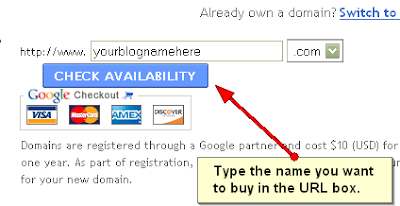
5. Click Check Availability. Google will let you know if that domain name is available for purchase.
6. If the domain name you want to register is available you will be taken to a page to continue the registration.
7. If the domain name is not available it will take you to a page that will give you suggestions for other domains that are similar.
8. Once you have picked out your custom domain continue filling out the registration form. Privacy is checked by default and that is what I suggest you choose. That way people snooping around to see what domains you own will not be able to see your name and address because it will be private information.
9. Choose whether you want to have your domain renewed automatically every year on the next page.
10. Fill out your payment information and complete your purchase.
Your new custom domain will automatically show up on the Publishing page and you will not have to do anything else. As noted above, if you were to purchase your domain from another registrar you would have many more steps after this to hook it into your existing blog.
Note: It will take approximately 2 to 3 days before your new domain is live. Until that time visitors will see a redirect message when you use your custom domain to access your blog. They will still be able to access your blogspot.com address until the transition is complete.
Google and Blogger have recorded a video lesson to show you exactly what I have written here. Click to view it now.
NEW HERE? Subscribe to Mommy Bloggers Guide for Free by Email or RSS. You can also follow Wendy on Twitter and contact her by Email if you have questions, comments, ideas, or you would like to write a guest post.

November 11, 2009 at 12:59 PM
Thanks! Here's my question, I have a Mac and I do not have the "publishing" tab. I have looked everywhere to try an update or something but have not found it yet.
I already own my domain name. Is there some other way to set it up so I don't have the blogger address?
November 11, 2009 at 1:48 PM
Having the Publishing tab shouldn't matter whether you have a Mac or PC. That is part of the Blogger.com system. If you don't have the Publishing tab it could be that someone else setup your blog and didn't give you Admin rights. Click on Permissions and see if you had Admin rights.
Without publishing rights you can't change the domain whether you have purchased one already or not. Once you get those rights you can go to Publishing and click Custom Domain and then Switch to Advanced Settings or Setup (not sure of the wording.
June 10, 2010 at 11:45 AM
thanks, this post is useful :) now the cheapest i found is 99 cents only to own a personalized .COM domain name... that is really crazy sales http://bit.ly/cheapestdm99
September 22, 2011 at 7:42 AM
Already I had read it. I am having doubt. Why everyone planning to buy a custom domain for a blog?