FREE Blogger Business Templates

Here are some of my favorite Free Blogger Template that are good for using on your business blog. Or just for giving yourself a professional looking blog whether you use it for business or other purposes. These are just some of my favorites. I have so many but I didn't have time to list all of them.
Remember, when you are looking at a template overlook the heading and pictures they show on the Demo because your blog will look different once you upload your own customized header and pictures. You are basically looking at the overall structure, fonts, and color scheme to see if that is what you want.
Remember, these free blog templates are for use only for Blogger blogs.
I am only including screenshots of the templates. To download them you will need to visit the websites or blogs that are actually hosting the files.
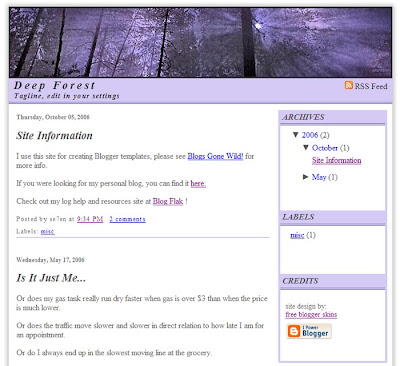 Deep Forest: This is a two column XML layout designed for use with the newest version of Blogger. It’s a fixed width and will fit perfectly on an 800×600 screen size and also works on wider screens as well. It has a permanent RSS Feed link in the heading. Author: se7en
Deep Forest: This is a two column XML layout designed for use with the newest version of Blogger. It’s a fixed width and will fit perfectly on an 800×600 screen size and also works on wider screens as well. It has a permanent RSS Feed link in the heading. Author: se7en
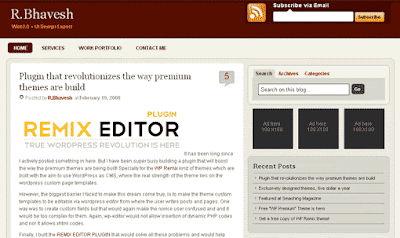 Free Premium Red: This template is originally a WordPress theme created by R. Bhavesh. It has a very professional and sleek look about it. I also like the color scheme because it is easy on the eyes. I could see changing the header (where the dark red is located at the top) to a dark blue, green, beige or other colors to match your business website.
Free Premium Red: This template is originally a WordPress theme created by R. Bhavesh. It has a very professional and sleek look about it. I also like the color scheme because it is easy on the eyes. I could see changing the header (where the dark red is located at the top) to a dark blue, green, beige or other colors to match your business website.

Ad Theme: A wonderful Web 2.0 popular blog layout with some great built in ad spots (hence the template name) and features. It’s either a two or 3 column template so you get the best of both worlds. This Blogger template has almost all the features you need are already built in. On top of that, it’s quite easy to setup and makes your blog look like a professional site without much effort.
 Yoğurt: Ivan , the author of ZonaCerebral converted a Wordpress template to Blogger xml template. I believe it is in Spanish but there is a help document included.
Yoğurt: Ivan , the author of ZonaCerebral converted a Wordpress template to Blogger xml template. I believe it is in Spanish but there is a help document included.
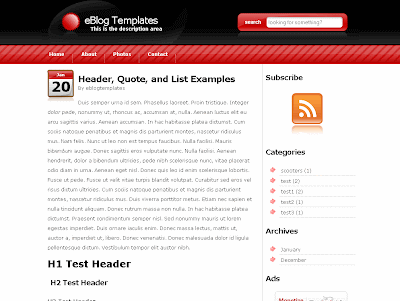
Summer Fruit: This stylish red, white, and black template was originally created by Carl Mason for WordPress and called SummerFruit but has been ported over to a Blogger template by Jacky Supit.
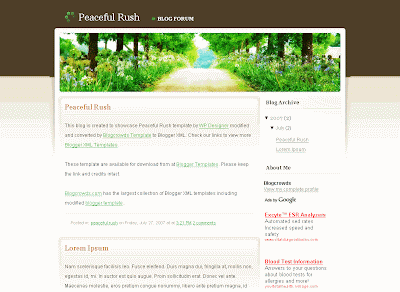 Peaceful Rush:This template was originally designed by our favorite WordPress designer, small potato. His work is used all over the blogosphere and his designs are very well known. This is another one that BlogCrowds has taken and converted into a Blogger template.Remember to overlook the picture at the top of the screen. That is the header area and can easily be changed.
Peaceful Rush:This template was originally designed by our favorite WordPress designer, small potato. His work is used all over the blogosphere and his designs are very well known. This is another one that BlogCrowds has taken and converted into a Blogger template.Remember to overlook the picture at the top of the screen. That is the header area and can easily be changed.
Here are some of my favorite FREE blogger templates sites. You will find a variety of Blogger and even Word Press templates on these sites.
Notice: If you are uncomfortable with modifying HTML code you should pick a template that does not require it. Remember, all you really need to do is to download the template file and upload into Blogger for it to work. You may have to recreate gadgets unless you back them up but you should not have to tweak the HTML code.
When you want to change your template you are doing these basic things:
How to backup your existing template:
You do not have to know how to copy or paste HTML code.
How to customize the look of your template or add gadgets:
Elements you may want to customize on a template to make it your own:
Customizing things like background colors, sidebar colors, font type and color, etc. can often be found by clicking in the Layout tab and then Fonts and Colors.
If you do not see any options for customized these things when you click this tab then you will have to tweak the HTML code. In the future I will explain more about how to tweak the HTML code for things like fonts, backgrounds, color, etc.
You want also want to read more If you want more instructions on how to install a Blogger template.
Please let me know if any of the links above are dead. I am sure some sites will either change or remove templates therefore causing some pages to be dead.
Remember, when you are looking at a template overlook the heading and pictures they show on the Demo because your blog will look different once you upload your own customized header and pictures. You are basically looking at the overall structure, fonts, and color scheme to see if that is what you want.
Remember, these free blog templates are for use only for Blogger blogs.
I am only including screenshots of the templates. To download them you will need to visit the websites or blogs that are actually hosting the files.
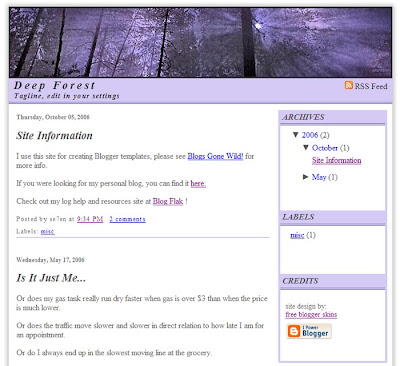 Deep Forest: This is a two column XML layout designed for use with the newest version of Blogger. It’s a fixed width and will fit perfectly on an 800×600 screen size and also works on wider screens as well. It has a permanent RSS Feed link in the heading. Author: se7en
Deep Forest: This is a two column XML layout designed for use with the newest version of Blogger. It’s a fixed width and will fit perfectly on an 800×600 screen size and also works on wider screens as well. It has a permanent RSS Feed link in the heading. Author: se7en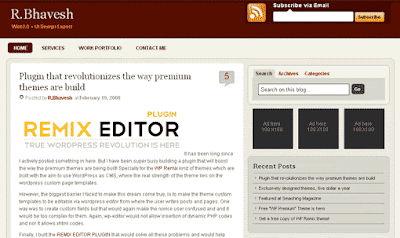 Free Premium Red: This template is originally a WordPress theme created by R. Bhavesh. It has a very professional and sleek look about it. I also like the color scheme because it is easy on the eyes. I could see changing the header (where the dark red is located at the top) to a dark blue, green, beige or other colors to match your business website.
Free Premium Red: This template is originally a WordPress theme created by R. Bhavesh. It has a very professional and sleek look about it. I also like the color scheme because it is easy on the eyes. I could see changing the header (where the dark red is located at the top) to a dark blue, green, beige or other colors to match your business website.
Ad Theme: A wonderful Web 2.0 popular blog layout with some great built in ad spots (hence the template name) and features. It’s either a two or 3 column template so you get the best of both worlds. This Blogger template has almost all the features you need are already built in. On top of that, it’s quite easy to setup and makes your blog look like a professional site without much effort.
 Yoğurt: Ivan , the author of ZonaCerebral converted a Wordpress template to Blogger xml template. I believe it is in Spanish but there is a help document included.
Yoğurt: Ivan , the author of ZonaCerebral converted a Wordpress template to Blogger xml template. I believe it is in Spanish but there is a help document included.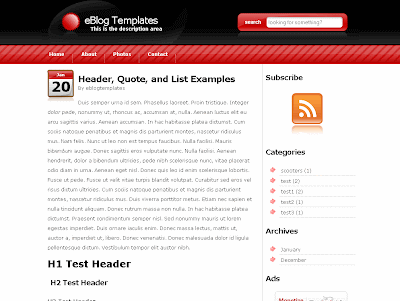
Summer Fruit: This stylish red, white, and black template was originally created by Carl Mason for WordPress and called SummerFruit but has been ported over to a Blogger template by Jacky Supit.
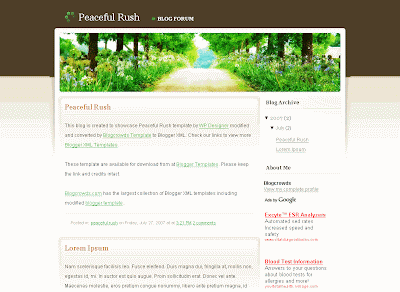 Peaceful Rush:This template was originally designed by our favorite WordPress designer, small potato. His work is used all over the blogosphere and his designs are very well known. This is another one that BlogCrowds has taken and converted into a Blogger template.Remember to overlook the picture at the top of the screen. That is the header area and can easily be changed.
Peaceful Rush:This template was originally designed by our favorite WordPress designer, small potato. His work is used all over the blogosphere and his designs are very well known. This is another one that BlogCrowds has taken and converted into a Blogger template.Remember to overlook the picture at the top of the screen. That is the header area and can easily be changed.Here are some of my favorite FREE blogger templates sites. You will find a variety of Blogger and even Word Press templates on these sites.
- www.eblogtemplates.com/templates/blogger-templates
- freeskins.blogspot.com
- btemplates.com
- blogspottemplates.blogspot.com
- ourblogtemplates.com
Notice: If you are uncomfortable with modifying HTML code you should pick a template that does not require it. Remember, all you really need to do is to download the template file and upload into Blogger for it to work. You may have to recreate gadgets unless you back them up but you should not have to tweak the HTML code.
When you want to change your template you are doing these basic things:
- Find and download a new template which is usually file.
- Backup your current blog template (optional)
- Upload the new template file.
- Customize your new template by changing fonts, colors, and adding gadgets.
- Go to Blogger.com and sign into your account
- Click the Layout tab.
- Click Edit HTML.
How to backup your existing template:
- Click Download Full Template.
- When the window pops up find where you want to save that file on your computer.
- Click Save.
You do not have to know how to copy or paste HTML code.
- From the Edit HTML tab click on the Browse... button.
- Find the template file (usually ends with .xml) on your computer.
- Click on that file and then click Open.
- Click the Upload button.
How to customize the look of your template or add gadgets:
Elements you may want to customize on a template to make it your own:
- Header
- Fonts
- Link colors
- Background image or color
- Sidebar header colors
Customizing things like background colors, sidebar colors, font type and color, etc. can often be found by clicking in the Layout tab and then Fonts and Colors.
If you do not see any options for customized these things when you click this tab then you will have to tweak the HTML code. In the future I will explain more about how to tweak the HTML code for things like fonts, backgrounds, color, etc.
You want also want to read more If you want more instructions on how to install a Blogger template.
Please let me know if any of the links above are dead. I am sure some sites will either change or remove templates therefore causing some pages to be dead.
NEW HERE? Subscribe to Mommy Bloggers Guide for Free by Email or RSS. You can also follow Wendy on Twitter and contact her by Email if you have questions, comments, ideas, or you would like to write a guest post.

November 13, 2009 at 6:07 PM
Wendy, you've done a great job with this site! When I have more of an opportunity, I'll come back and spend some time reading this post and hopefully, I'll figure out how to redo my template.
I'm in dire need of a blog lift. Although, I must admit, I break in to a sweat at the thought of uploading new templates and/or tweaking anything. With my luck the whole darn thing would disappear!!
April 11, 2010 at 11:46 AM
Hmmmm... I like the first one