Free Social Media Buttons For Your Blog

Here is a collection of free social media buttons for Facebook, Twitter, and more that you are free to save and use on your own blog or website. Nowadays you need to promote every social media account you are using and putting one of these free buttons on your site is a great way to do it. I even have some generic buttons you could use on your blog for email and RSS feeds.
How to save a button to use on your blog:
Picture Gadget/Widget:










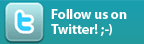










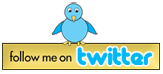






















Do you have other social media buttons you would like me to add to this post? Do you have other free image hosting services you know about that I could add to this post?
How to save a button to use on your blog:
- Hover over the button with your mouse and right-click on it.
- A menu will appear and then you can left-click Save As.
- Save the image to your hard drive (somewhere you will find it again).
Picture Gadget/Widget:
- An easy way to upload it to your blog is to use the Picture gadget and just link the picture to your Facebook, Twitter or other social networking account.
- If you would like to create a special layout on your blog you will need to host the picture somewhere. You can create a free account at Flickr.com or Photobucket.com and upload the button image there.
- To add the button to your blog add an HTML/JavaScript gadget and then copy this HTML layout and change the http://www.url.com to the exact URL where your buttom image is stored.
<center><a href="http://www.YOURSOCIALMEDIAACCOUNTTURLHERE.com" target="_blank"><img src="http://www.THEURLOFTHEIMAGEHERE.com" border="0" /></a></center>To find the exact URL where your button image is stored do this:
- Go to your account at Flickr.com or Photobucket.com and find the image
- Right-click on the image and then left-click Copy Image Location.









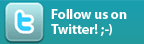










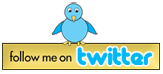






















Do you have other social media buttons you would like me to add to this post? Do you have other free image hosting services you know about that I could add to this post?
NEW HERE? Subscribe to Mommy Bloggers Guide for Free by Email or RSS. You can also follow Wendy on Twitter and contact her by Email if you have questions, comments, ideas, or you would like to write a guest post.

November 21, 2009 at 6:33 AM
I lIke this blog, keep blogging bro. Thanks for this information :)
January 8, 2010 at 1:32 AM
You are amazing...haven't chatted with you in a while, but read your blog(s). This is really helpful information...thanks Wendy!
February 25, 2010 at 2:30 PM
I have put a link to your blog @ http://anythingyouneeda-z.blogspot.com/2010/02/free-twitter-and-facebook-logos.html Thanks for Saving me time looking for these icons. Great to get them all in one place
August 28, 2010 at 2:02 AM
I've been searching for the buttons, great post. Thanks so much.. I'm following you on Google Friend. Stop by and visit me at Healthy Living And A Balanced You www.AliciaHunter.net
September 2, 2010 at 11:28 PM
A nice selection of social media icons/buttons - and very informative; thanks!
We've got lots more free social media icons like this at:
http://www.juicyicons.com/category/Social-Media
Thanks
Steve.M.
September 4, 2011 at 12:29 AM
Thank you so much! Stumbled upon your site today & I love it:) One of the best sites that I've visited for "quality content" and information!
December 15, 2011 at 10:43 AM
Thank you so much
make money