Blogger Question: Changing Templates and Saving Your Contents

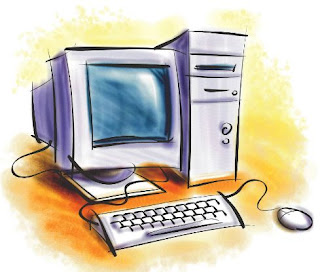 A read asks, if I change a Blogger template will it delete all of the contents?
A read asks, if I change a Blogger template will it delete all of the contents?Yes and No.
If you mean will Blogger delete the posts you have written then the answer is No. Your posts are safe.
However, it is always a good idea to backup both your existing template and your posts in case something goes wrong. Read How to Install a Template to find out step-by-step instructions for backing up your existing template.
Step-by-step instructions for backing up your posts:
- From your Blogger Dashboard click Settings.
- Click Basic.
- Click Export Blog.
- Click Download Blog.

- A window will pop up. Click Save File.
- Click OK.
- Locate where you want to save this file on your computer.
- Click Save.
Backup your Existing Template and Gadget Contents:
You will also want to back up your existing template in case something goes wrong. That way you can revert back to the original template to get things back the way they were if needed.
However, whatever you have inside of the gadgets/widgets may be deleted if you change your template dramatically.
You will want to back up the information you have stored in those gadgets before you change templates.
NEW HERE? Subscribe to Mommy Bloggers Guide for Free by Email or RSS. You can also follow Wendy on Twitter and contact her by Email if you have questions, comments, ideas, or you would like to write a guest post.

December 23, 2010 at 2:09 PM
its a nice method,i like this.