How to Add Search Box to your Blog

Many templates come with a search box already added but if your template does not have this feature you may want to add it. You can also add a Google Search box but personally, I don't like the way it returns the results. It always opens the results in a new window. I believe readers would rather stay on your site and see the results in the same window. Ultimately, though, it is up to you. This is instruction for adding a simple search box to your blog.
This simple search box can be added to either Blogger or WordPress in just a few easy steps.
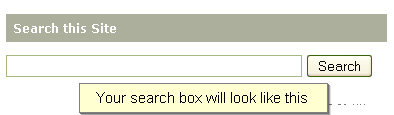
Blogger instructions:
1. Click the Layout tab from your blog Dashboard.
2. Click Page Elements.
3. Click Add a Gadget above the section you want to put your search box in.
4. Click the plus sign next to HTML/Javascript.
5. Type Search this blog (or whatever you want) in the Title box or leave it blank.
6. Copy and paste this HTML code in the text area. Do not modify anything.
7. Click Save.
8. Click Preview.
9. You may have to drag the search gadget into a new area until you get it positioned where you want it.
10. To test it click View Blog.
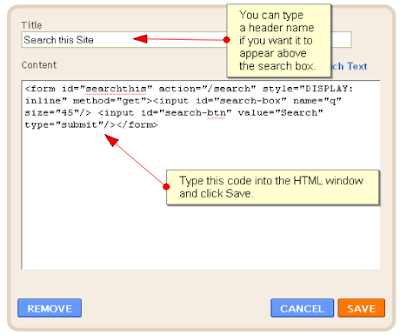
WordPress instructions:
Note: this will not work on WordPress.com You must have a self hosted WordPress blog to use it.
1. Click the Appearance link from the sidebar.
2. Click Widgets.
3. Drag a text widget from the left to the sidebar on the right.
4. Click the down arrow on the text widget to open it.
5. Copy and page this HTML code in the text area. Do not modify anything.
7. Click Save.
8. Preview your blog.
9. You may have to drag the search gadget into a new area until you get it positioned where you want it.
10. To test it click View Blog.
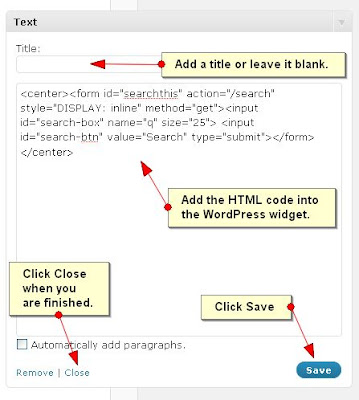
Now if you want to make your search box wider you can modify the line that reads size="25" changing the number 25 until you get your search box as wide as you like.
This simple search box can be added to either Blogger or WordPress in just a few easy steps.
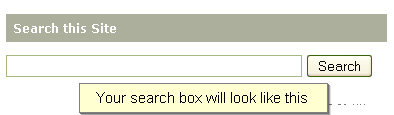
Blogger instructions:
1. Click the Layout tab from your blog Dashboard.
2. Click Page Elements.
3. Click Add a Gadget above the section you want to put your search box in.
4. Click the plus sign next to HTML/Javascript.
5. Type Search this blog (or whatever you want) in the Title box or leave it blank.
6. Copy and paste this HTML code in the text area. Do not modify anything.
7. Click Save.
8. Click Preview.
9. You may have to drag the search gadget into a new area until you get it positioned where you want it.
10. To test it click View Blog.
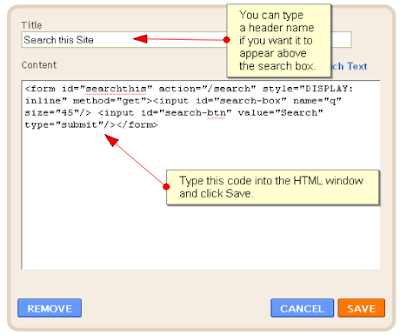
WordPress instructions:
Note: this will not work on WordPress.com You must have a self hosted WordPress blog to use it.
1. Click the Appearance link from the sidebar.
2. Click Widgets.
3. Drag a text widget from the left to the sidebar on the right.
4. Click the down arrow on the text widget to open it.
5. Copy and page this HTML code in the text area. Do not modify anything.
7. Click Save.
8. Preview your blog.
9. You may have to drag the search gadget into a new area until you get it positioned where you want it.
10. To test it click View Blog.
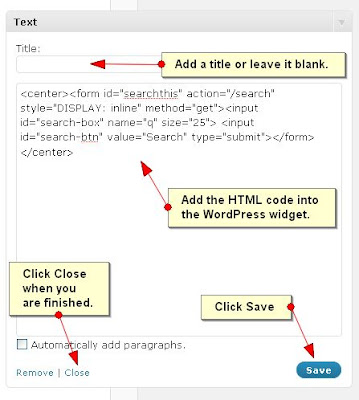
Now if you want to make your search box wider you can modify the line that reads size="25" changing the number 25 until you get your search box as wide as you like.
NEW HERE? Subscribe to Mommy Bloggers Guide for Free by Email or RSS. You can also follow Wendy on Twitter and contact her by Email if you have questions, comments, ideas, or you would like to write a guest post.

0 comments:
Post a Comment